How to Fix Common Iphone 11 Issues: A Comprehensive Guide
How to Fix Common Iphone 11 Issues: A Comprehensive Guide
The iPhone 11 is a highly popular smartphone globally. It is an essential device in our daily lives, with features that allow us to stay connected, work on the go, and capture memories. However, just like any other device, it could be better, and you may encounter issues affecting its performance. This guide will discuss some of the most common iPhone 11 issues and how to fix them.
Battery Drainage
One of the most common issues iPhone 11 users face is battery drainage. This can be caused by various factors, such as using power-hungry apps, having a poor cellular signal, or not closing apps properly.
Here are some
practical solutions to fix this issue:
1. Adjust Settings
Navigate to
"Settings," select "Battery," and identify the apps
utilizing the most battery. You can disable the apps you don't need or use
frequently to save power.
2. Use Low Power Mode
When your battery is
low, turn on Low Power Mode to conserve battery life. This temporarily reduces
performance and some features but can help extend battery life.
3. Charge the Phone Regularly
Charge your phone
before the battery level drops to 20% or lower. It's also essential to use a
high-quality charger and cable to avoid damaging the battery.
Overheating
Another common
issue that iPhone 11 users face is overheating. This can happen when you
use your phone for an extended period, expose it to direct sunlight, or use
power-hungry apps.
Here are some
practical solutions to fix this issue:
1. Close Apps
When not using an app, close it by swiping up from the bottom of the screen and swiping left or right to find the app. To close the application, swipe upwards on it.
2. Remove the Case
Using a protective
case can trap heat and cause your phone to overheat. Remove the case to let the
phone cool down.
3. Turn off Features
If you are not using
Bluetooth, Wi-Fi, or GPS, turn them off to conserve power and reduce heat.
4. Avoid Direct Sunlight
Please don't leave
your phone in direct sunlight for an extended period, as it can cause the phone
to overheat and damage the battery.
Screen Issues
The iPhone 11's
high-quality display allows you to enjoy photos, videos, and other content.
However, sometimes you may encounter screen issues, such as unresponsiveness,
flickering, or displaying vertical lines.
Here are some
practical solutions to fix this issue:
1. Force Restart
If your screen is
unresponsive, press the Volume Up button and then the Volume Down button. To
display the Apple logo, press and hold the Side button.
2. Update Software
Head over to the
"Settings" app, select "General," and then choose
"Software Update" to check if an update is available for your iPhone.
If there is, download and install it, which may fix the screen issue.
3. Reset All Settings
Navigate to the "Settings" application on your iPhone, then select "General" followed by "Reset." Choose the option to "Reset All Settings." This will reset all settings to default values but won't erase your data.
Seek Professional Help
If none of the above
solutions works, take your phone to an Apple Store or an authorized service
provider.
Sound Issues
The iPhone 11 also has a high-quality speaker and microphone that allow you to make calls, listen to music, and record videos. However, sometimes you may encounter sound issues, such as distorted audio, low volume, or no sound. Here are some practical solutions to fix this issue:
1. Check Volume Settings
Make sure that the
volume is neither turned down nor muted. You can adjust the volume by using the
volume buttons on the side of the phone or by going to Settings > Sounds
& Haptics.
2. Remove Accessories
If you use an external
accessory, such as a case or headphones, remove it to see if the sound issue
persists.
3. Restart the Phone
A simple restart can
fix sound issues. Press and hold the Side button to power off, then turn it
back on by holding the Side button again.
4. Update Software
To check for updates,
go to "Settings," then "General," and choose "Software
Update.". If there is, download and install it, which may fix the sound
issue.
Seek Professional Help
If none of the above
solutions works, take your phone to an Apple Store or an authorized service
provider.
Camera Issues
The iPhone 11 has a
powerful camera to capture high-quality photos and videos. However, sometimes
you may encounter camera issues, such as blurry photos, black screens, or
camera app freezing.
Here are some
practical solutions to fix this issue:
1. Force Quit the Camera
App
- Swipe up from the bottom of the
screen and swipe left or right to find the camera app.
- Swipe up on the app to close
it.
- Reopen the app and try taking a photo again.
2. Check Storage Space
If you need more
storage space on your phone, it can affect the camera's performance. Go to
Settings > General > iPhone Storage and check if you need to free up
space.
3. Restart the Phone
Sometimes, a simple
restart can fix the camera issue. Press the Side button until the slider
appears, then slide to power off. After waiting a few seconds, press and hold
the Side button until the iconic Apple logo appears on the screen.
Seek Professional Help
If none of the above solutions works, take your phone to an Apple Store or an authorized service provider.
Conclusion
The iPhone 11 is a powerful and versatile device that can enhance our lives in many ways. However, as with any technology, it could be better, and you may encounter issues from time to time. In this comprehensive guide, we have discussed some of the most common iPhone 11 issues and provided practical solutions to fix them. By following these tips, you can ensure your iPhone 11 performs at its best and lasts for years.




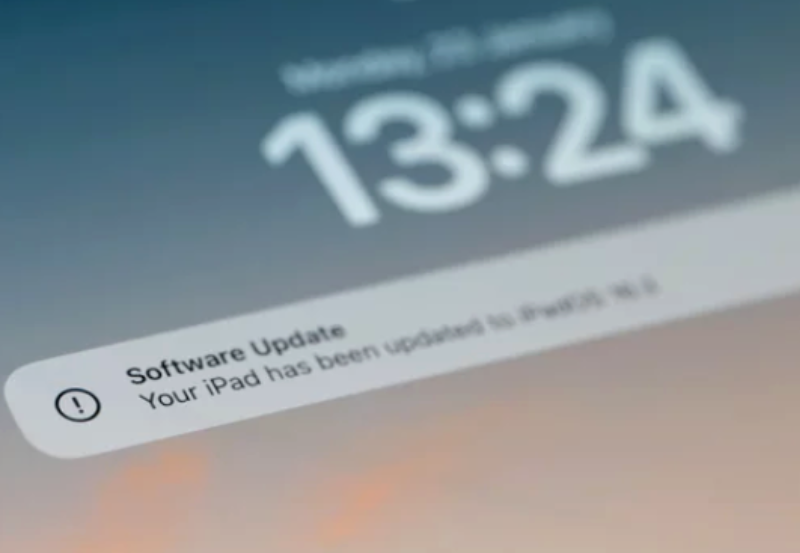


Informative
ReplyDelete