Common IPhone Problems and Their Solutions: A Comprehensive Guide
Common IPhone Problems and Their Solutions: A Comprehensive Guide
The
iPhone has become one of the most popular smartphones worldwide, offering a
range of advanced features and seamless user experience. However, like any
electronic device, iPhones can encounter various problems. This comprehensive
guide will explore some common iPhone problems and provide practical solutions.
Resolving iPhone problems promptly ensures the device functions optimally and
prevents further complications. By addressing these issues early on, users can
avoid potential data loss, inconvenience, and unnecessary expenses. Let's delve
into some of the common problems and their solutions.
Damaged
Device
A.
Signs of Physical Damage
Physical
damage to an iPhone can occur due to accidental drops, impacts, or exposure to
water. Some signs of physical damage include cracked or shattered screens,
dents on the body, non-responsive buttons, or distorted audio.
B.
The Importance of Professional Repair Services
When
faced with a physically damaged iPhone, it is essential to seek professional
repair services. Attempting DIY repairs can worsen the damage or void the
device's warranty. Professional technicians have the expertise and tools to
effectively diagnose and repair physical issues.
C.
Tips For Finding a Reliable Repair Service
To
find a reliable repair service, consider recommendations from friends or
family, read online reviews, and verify the technicians' expertise and
experience. Additionally, ensure that the repair service offers a warranty for
their work and uses genuine replacement parts.
White
Screen of Death
A.
Explanation of the White Screen Issue
The
white screen of death is a common problem when an iPhone's screen turns
completely white and becomes unresponsive. It can be alarming for users, but it
is often fixable.
B.
Common Causes of the Problem (Software or Hardware)
Both
software and hardware problems can cause the white screen issue.
Software-related causes include a corrupt operating system or incompatible
apps, while hardware issues may involve a faulty display or loose connectors.
C.
Troubleshooting Steps:
- Restarting
the IPhone:
Press the power button until the slider appears. Slide it to power off the
device, then press and hold the power button again to turn it back on.
- Performing a Hard Reset:
Simultaneously press and hold the power and volume down buttons until the
Apple logo appears. This action forces a restart and can resolve minor
software glitches.
- Restoring IPhone Using iTunes:
Connect the iPhone to a computer with iTunes installed. Put the device in
recovery mode and follow the on-screen instructions to restore the
iPhone's software.
Bad
Wi-Fi or Bluetooth Connection
A. Indications of Wi-Fi or Bluetooth Connectivity Issues
Users
may experience Wi-Fi or Bluetooth connectivity issues on their iPhones, such as
frequent disconnections, slow speeds, or difficulty connecting to networks or
devices.
B.
Resetting Network Settings to Fix the Problem
Resetting
network settings can often resolve Wi-Fi or Bluetooth connection problems. This
action clears saved network configurations and resets them to default settings.
C.
Additional Troubleshooting Steps:
- Restarting
the iPhone:
Power off the device and turn it back on. This simple step can refresh the
network connections.
- Updating iOS
to the Latest Version:
Apple regularly releases iOS updates that address bugs and improve network
connectivity.
- Seeking Professional Assistance if Needed: If the connectivity issues persist, it
may indicate a hardware problem. Consult a professional technician or
visit an Apple Store for further diagnosis and repair.
Unresponsive
Touchscreen
A. Recognizing Touchscreen Issues
An
unresponsive touchscreen can hinder the usability of an iPhone. Signs of
touchscreen issues include delayed or no response to touch gestures, ghost
touches, or inaccurate touch inputs.
B.
Cleaning the Screen as an Initial Troubleshooting Step
An
unresponsive touchscreen is sometimes caused by dirt, oil, or debris on the
screen's surface. Gently clean the screen with a microfiber cloth to remove any
impurities.
C.
Further Actions to Resolve the Problem:
- Restarting
the iPhone: A
simple restart can refresh the device's software and resolve minor
glitches affecting the touchscreen.
- Performing a Hard Reset:
Follow the steps mentioned earlier for performing a hard reset. This
action can resolve more persistent touchscreen issues.
Black
Screen
A.
Possible Causes of the Black Screen Problem
A
black screen on an iPhone typically indicates a software or hardware issue.
Common causes include software crashes, incompatible apps, or faulty displays.
B.
Step-by-Step Guide to Performing a Hard Reset
Performing
a hard reset, as mentioned earlier, can often resolve black screen problems.
Follow the steps to force a restart and restore standard functionality.
C.
Seeking Expert Help When a Hard Reset Fails
If
a hard reset does not resolve the black screen issue, it is advisable to seek
assistance from a professional technician. They can diagnose the underlying
cause and provide the appropriate solution.
Battery
Drainage
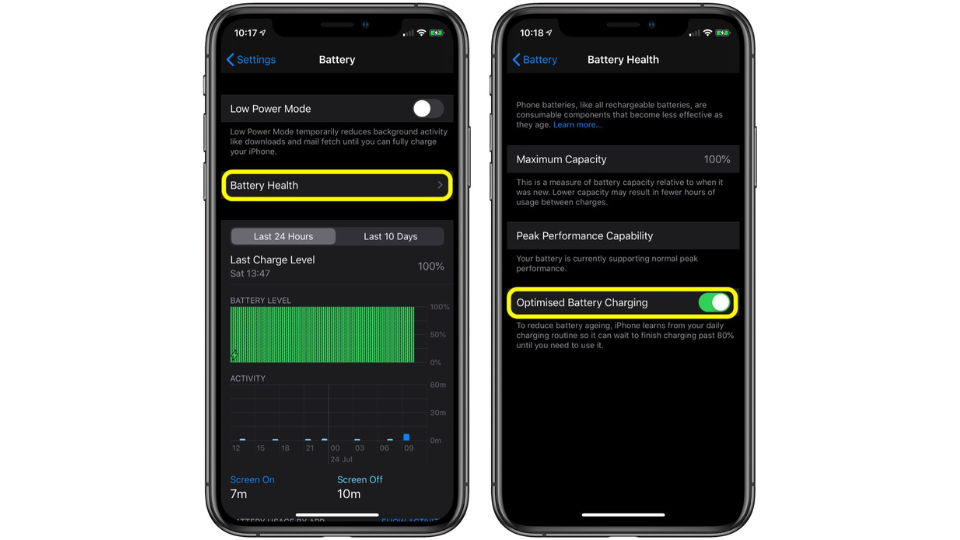
A. Common Reasons for Excessive Battery Consumption
Excessive
battery drainage is a common concern for iPhone users. Some common reasons
include background app activity, screen brightness, push email settings, and
resource-intensive tasks.
B.
Optimizing Battery Life
- Adjusting Screen Brightness:
Reduce brightness or enable auto-brightness to conserve battery power.
- Managing Background App Refresh: Disable background app refresh for apps
that do not require constant updates.
- Checking Battery Usage Stats:
Monitor battery usage in the Settings app to identify apps or processes
consuming excessive power and take necessary action.
Overheating
Issues

A. Understanding the Causes of iPhone Overheating
IPhones
can overheat for various reasons, including resource-intensive apps or
processes, high ambient temperatures, or prolonged usage.
B.
Preventive Measures to Avoid Overheating
- Avoiding Direct Sunlight Exposure: Direct sunlight can significantly
increase the device's temperature. Keep your iPhone in shaded areas or
indoors during hot weather.
- Using iPhone
in Optimal Temperature Conditions: iPhones perform best within a specific temperature
range. Avoid using the device in extremely hot or cold environments.
- Limiting Resource-Intensive Tasks: Avoid running multiple resource-intensive
apps or processes simultaneously, as they can generate excess heat.
App
Crashes and Freezing
A.
Symptoms of App Crashes and Freezing
App
crashes and freezing can cause frustration for iPhone users. Symptoms include
apps unexpectedly closing, becoming unresponsive, or freezing.
B.
Troubleshooting Steps for App-Related Issues:
- Force Quitting the Problematic App: Double-press the home button (or swipe
up from the bottom on newer iPhone models) to access the app switcher.
Swipe left or right to locate the problematic app, then swipe it up or off
the screen to force quit.
- Updating Apps and iOS:
Ensure that both your apps and iOS are up to date, as developers often
release updates to address bugs and improve app stability.
- Reinstalling
problematic apps:
If an app continues to crash or freeze, uninstall it from your iPhone and
reinstall it from the App Store.
Slow
Performance
A.
Identifying Signs of IPhone Sluggishness
Slow
performance can make using an iPhone frustrating. Signs of sluggishness include
slow app launches, delayed responses, or laggy animations.
B.
Performance Optimization Techniques:
- Clearing Device Storage:
Remove unnecessary files, apps, and media to free up storage space, as
near-full storage can impact performance.
- Enabling
Reduce Motion Feature:
Reduce Motion reduces the visual effects and animations, which can improve
overall system performance.
Camera
Issues
A. Common camera-related problems users encounter
Camera-related
problems can include blurry photos, camera app crashes, or issues with focus,
exposure, or flash.
B.
Resolving Camera Issues
- Restarting
the iPhone:
A simple restart can refresh the camera app and resolve minor glitches
affecting its functionality.
- Resetting Camera Settings: Go
to the Settings app, navigate to "Camera," and tap "Reset
Settings." This action resets the camera settings to their default
configuration.
- Checking for
iOS and App Updates:
Ensure that both the iOS and camera apps are current, as updates often
include bug fixes and performance improvements.
Storage
Problems
A. Signs of Insufficient Storage on an iPhone
Insufficient
storage on an iPhone can lead to various issues, such as slow performance,
inability to install apps or updates, or problems with syncing data.
B.
Managing and Freeing up Storage Space
- Deleting Unnecessary Files and Apps: Regularly review and remove unused apps,
photos, videos, and other files to create more space.
- Utilizing
iCloud Storage and Optimizing Settings: Enable iCloud backup and storage
features to offload files and data to the cloud, freeing up local storage.
Additionally, review and optimize iCloud settings to manage storage usage
effectively.
- Transferring Files to a Computer or External Storage: Transfer large files, such as
videos or documents, to a computer or external storage device to free up
iPhone storage.
Conclusion
IPhones
are undoubtedly popular devices, but they can encounter various problems that
affect their performance and user experience. This comprehensive guide has
provided an overview of common iPhone problems and their solutions. From
physical damage to software glitches, we have covered various issues, offering
troubleshooting steps and professional advice. By promptly addressing and
resolving these problems, users can optimize their iPhone's functionality and
enjoy a seamless experience. Remember to take preventive measures, stay
updated, and seek professional assistance.



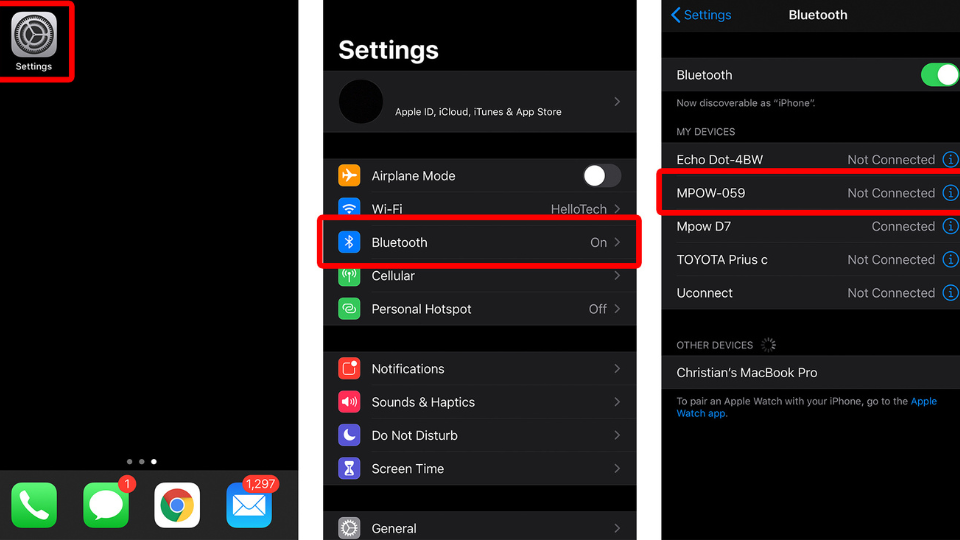

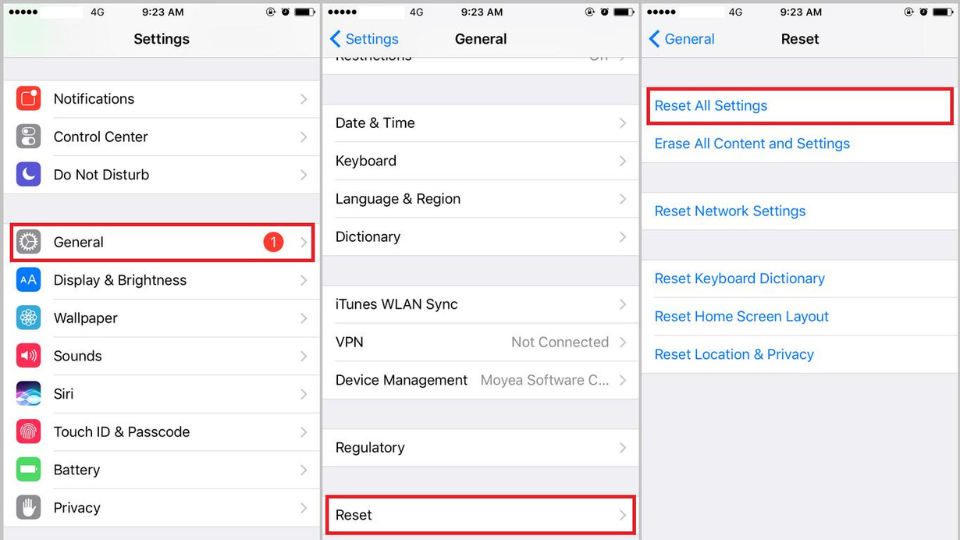

No comments